|
Do you have a dream area you want to live in? Do you wish you could choose to be alerted for a specific area? Check out the Map Search option at MattiasClymer.com To start, this tool allows you to search for specific properties. This could be helpful if you want to know where a property is located. Polygon Tool for Specific AreasLet's say that you are not interested in living in the city limits. Is there a way to exclude properties within Harrisonburg City Limits? One way, would be to select your own custom area by using the polygon tool. The polygon tool is located on the map beneath the minus (zoom) symbol. After you have clicked on the Polygon tool, select the first point of the boundary of your desired area. Keep selecting points until you have the area you want covered. Also, you can drag the points to better encompass where you want to search. Once you feel satisfied with the selected area, click "Complete Polygon." The website should populate all the properties for sale in you designated area! To further narrow down your search, click on the filter button. To set up property alerts for the selected area, click the save button. Property AlertsTo get property alert on your selected area, click the save button. This will prompt you to log in or create an account.
Once you are logged in, click on the save button once more. This will prompt a confirmation message that says you have saved your search. To verify that this search is saved, click on the my account tab on the upper right hand corner. Then select saved searches. You should see your newly saved search. The search should display, "Status Active." This means you will get property alerts when new houses come on the market. To see your search results, click the drop down button that says "I want to..." and select "Run the saved search."
1 Comment
|
Categories
All
|

Email - Click Here
Phone - 540-246-9067 Website - www.mattiasclymer.com Schedule a Meeting, Download Contact Card, Etc... |
Funkhouser Real Estate Group | 401 University Boulevard, Harrisonburg, VA 22801 | 540-434-2400 | ©2021 | Privacy Policy | All rights reserved.
Licensed in the Commonwealth of Virginia
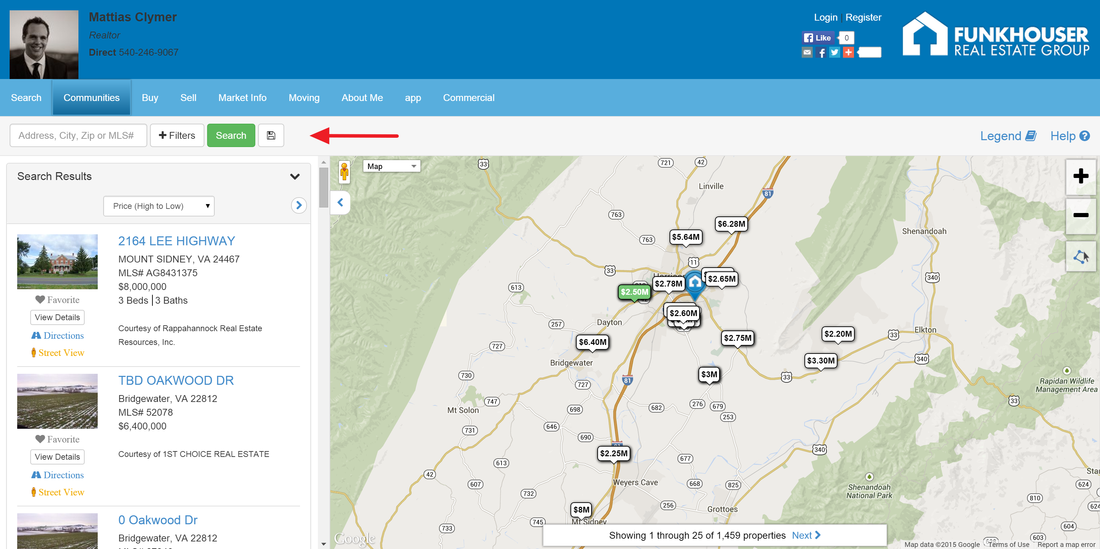

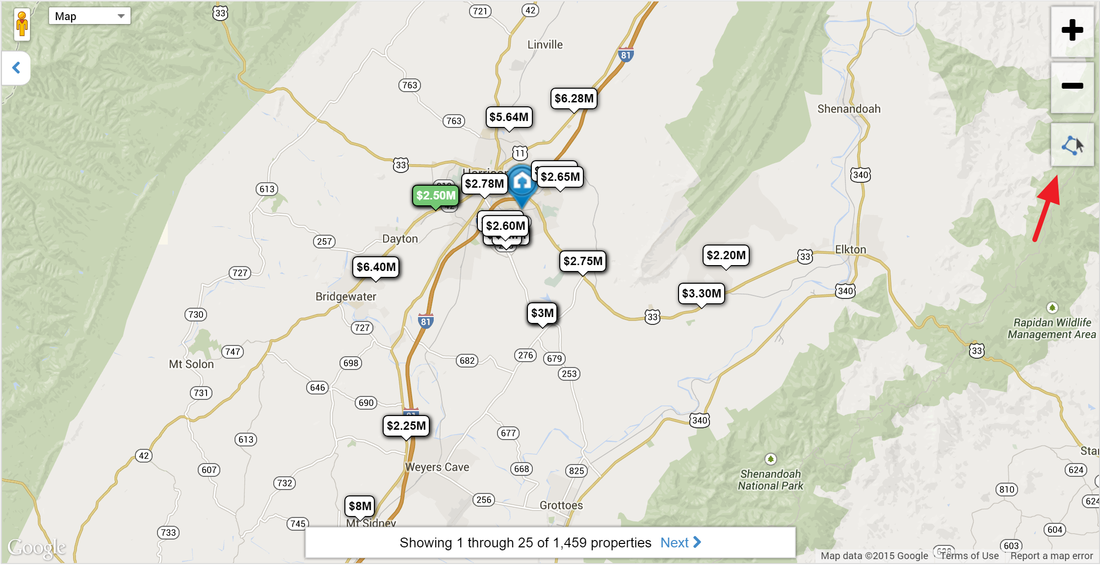
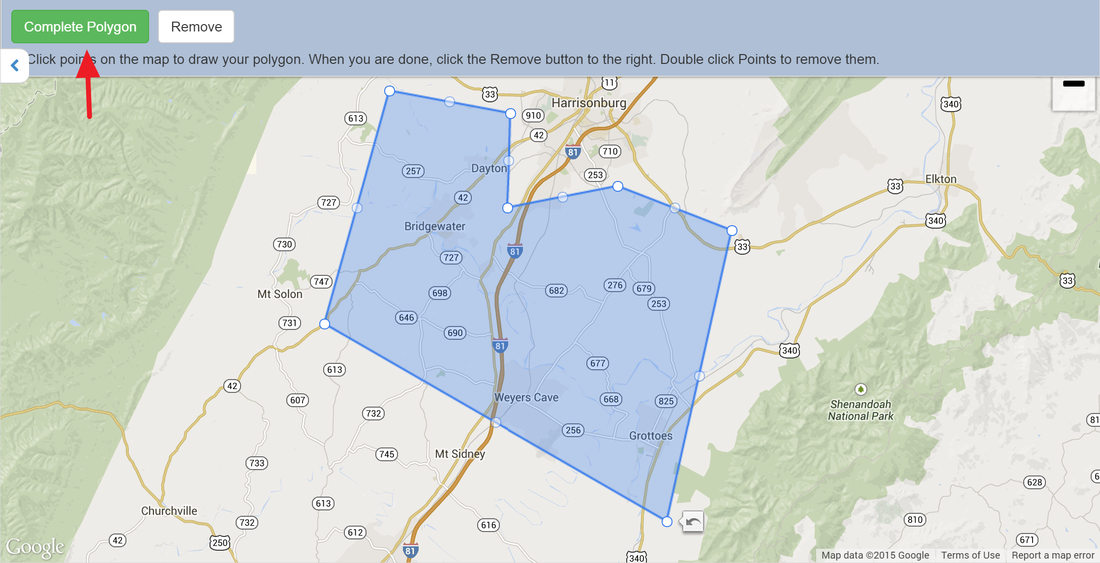
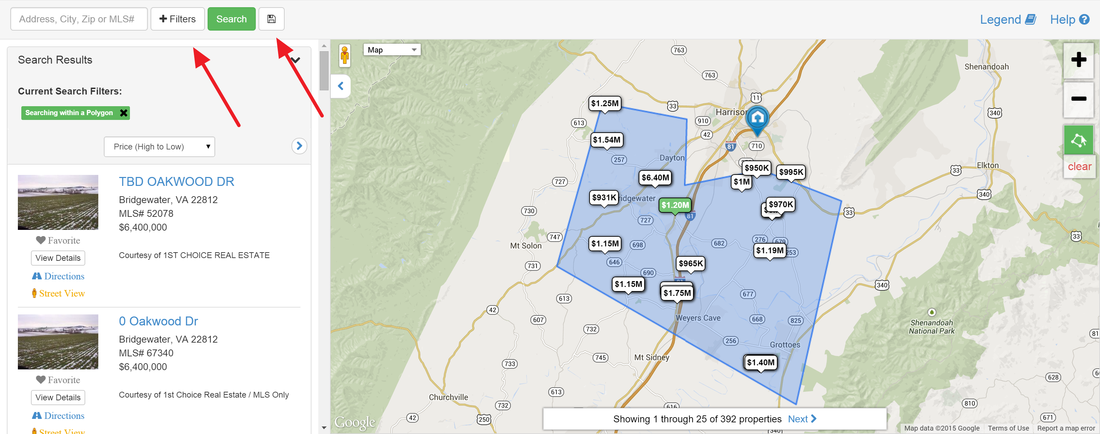
 RSS Feed
RSS Feed
